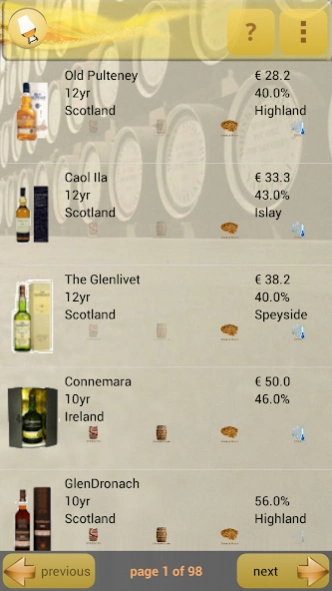Whisky App 5.0
Free Version
Publisher Description
Whisky App - Are you a whisky enthusiast, then this is the app for you!
Are you a Whisky fan? Do you like to drink a good glass of whisky?
Then this is the app for you!
With the Official Whisky App you can:
✓ Rate whiskies
✓ Write tasting, nosing and finish notes
✓ Read others notes
✓ Keep and Share a wish list
✓ Get advice
✓ Share whiskys with your friends
✓ Browse all whiskies
✓ Find a map and location of whiskys on the International Whisky Festival in The Hague
Download now and check it out yourself!
We store your ratings, notes and wishlist in relation to your email address to make sure your data stays synchronised. We do not use your data for any other purpose than to store your info for you.
We appreciate all feedback. If you would like to see a feature that is not there yet contact us at: info@vansteinengroentjes.nl.
The app can also be used online at: www.whiskyapp.nl
Contact us:
Facebook: https://www.facebook.com/VanSteinEnGroentjes
Twitter: @SteinGroentjes
About Whisky App
Whisky App is a free app for Android published in the Food & Drink list of apps, part of Home & Hobby.
The company that develops Whisky App is van Stein en Groentjes. The latest version released by its developer is 5.0.
To install Whisky App on your Android device, just click the green Continue To App button above to start the installation process. The app is listed on our website since 2018-05-21 and was downloaded 4 times. We have already checked if the download link is safe, however for your own protection we recommend that you scan the downloaded app with your antivirus. Your antivirus may detect the Whisky App as malware as malware if the download link to com.vansteinengroentjes.apps.whisky is broken.
How to install Whisky App on your Android device:
- Click on the Continue To App button on our website. This will redirect you to Google Play.
- Once the Whisky App is shown in the Google Play listing of your Android device, you can start its download and installation. Tap on the Install button located below the search bar and to the right of the app icon.
- A pop-up window with the permissions required by Whisky App will be shown. Click on Accept to continue the process.
- Whisky App will be downloaded onto your device, displaying a progress. Once the download completes, the installation will start and you'll get a notification after the installation is finished.